 This is post 4 of 5 in a series called, 5 Tips to Increasing Blog Traffic.
This is post 4 of 5 in a series called, 5 Tips to Increasing Blog Traffic.
4. Rank For Your Company Name
If you are trying to increase traffic for your website (aren’t we all), then you need to focus on what people will be searching for, and get listed in the top 10 results for those search terms. If you are targeting certain keywords (in lieu of a company name), then use this method with keywords instead of a company name.
First a bit of help for those new to the process. Google likes old websites and websites that are considered authoritative to link to your website. This method will help you get a few good links on old websites and authority websites.
Keep in mind the following:
What you write doesn’t really matter, you just want the link.
Write something different for every site, don’t copy and paste.
Use all 10 tips, and then find 3 more of your own.
Here are 10 tips to get you to the top of the search engines for your company name. These are listed in order of effectiveness.
For some proof, here is my company name (AfterHim Media, not competitive at all) listed at the top of Google, Yahoo!, and MSN Live for AfterHim Media.
1. Get a targeted domain (My Domain)
YourExampleKeywords.com is going to have a difficult time ranking for a company website, unless there is no competition. A better corporate domain is YourCompanyName.com that links to YourExampleKeywords.com. This approach will help get you ranked for your company, then you can link to your keyword site.
2. Establish your About Us page (My About Us)
Your “About Us” page should be linked from every page on your company website. Some people like to use a sub domain (about.example.com) but I prefer just a straight page (example.com/about.html). Either way, make sure this page has company executives, biographies, company name, address, and contact information. Optional for this page is a media kit, advertising information, promotions, company history, refund information, corporate credit rating, etc. Those “optionals” could be on there own page if you would rather. My About Us page is incomplete right now, and just has a short biography about the company.
3. Create a Squidoo Lens (My Squidoo Lens) (Create Squidoo Account)
 Squidoo is a website that allows users to create mini websites (called a “lens”). This lens allows you to post company information, links, biographies, pictures, guest book entries, etc. We’re only concerned about the links. Put some information about your company, and link to your company website using in-content links on both the main page, and the about you part of Squidoo. If you notice, Google lists Squidoo as the second result behind my company name.
Squidoo is a website that allows users to create mini websites (called a “lens”). This lens allows you to post company information, links, biographies, pictures, guest book entries, etc. We’re only concerned about the links. Put some information about your company, and link to your company website using in-content links on both the main page, and the about you part of Squidoo. If you notice, Google lists Squidoo as the second result behind my company name.
4. Create a Google Page (My Google Page) (Create a Google Page)
Google Pages are Google’s way of offering small website with an easy to user interface designed by novice website creators and spammed by experienced website creators. Whichever side you are on, you should have a Google Page with a link to your company website. It is extremely easy to do, the templates populate automatically, and all you do is hit “Publish”.
5. Create a WordPress blog (My WordPress Blog) (Create a WordPress Blog)
WordPress blogs, like Blogger blogs are easy to use, simple to set up, and have a great interface. You don’t need to know anything more than how to click in a box and type some information about your company. After you’ve done that, click submit and you’re blog is there. Simple and easy, just how I like it.
6. Create a Blogger Blog (My Blogger Blog) (Create a Blogger Blog)
Blogger (blogspot), like Google Pages, is an easy to use blog creator. Blogger is hosted by Google so you don’t have to host the blog on your domain, nor do you have to have any website knowledge. Just create the blog, click “Write Post” then “Publish”. Your blog is on the web, Blogger now links to your domain, and you’re ready to rock! Did I mention it’s free and only takes about 8 minutes from start to finish?
7. Create a Newsvine account (My Newsvine) (Create a Newsvine)
Newsvine is a news site written by users. You can create a Newsvine account then create your own “Vine“. This is usually a subdomain with your company name. You can then write a small tidbit of info about your company and link to your site. Simple, free and easy.
8. Wikipedia Entry (Create Wikipedia account)
The smallest entry that I was able to find was one for Shawn Hogan, owner of DigitalPoint.com. His entry is basically about being sued by the MPAA, but shows how you can have a small entry for your company. Make sure you check this information frequently because other people can come through and spam and blast your entry. Once you’re signed in, you can click the “Edit” button to edit an entry. You can also create a new entry by searching (left menu) for your company name. If nothing comes up, click where it says, “Create This Page”. Wikipedia isn’t an easy system to use and you’re company might not get listed after you create the page. I’ve not had success with Wikipedia.
9. Create a MySpace account (Create a MySpace)
Honestly I’ve never created a MySpace account. Not a personal account, not a spammy account, nothing. I’ve never really even browsed the site. However, I know thousands have been made (and were made) by spamming MySpace using bulletins and new accounts. Now is the time to create a legitimate account, with your company name and link to your company site. You’re not trying to create a huge MySpace influence, just get the link and get out. If you don’t, you’ll get sucked in and you’ll feel you need to have MySpace friends. Trust me, you don’t need them.
10. Use a Windows Live Space (Create Windows Live Space)
I don’t have a Windows Live Space. I kept getting a page that told me someone was logged in with my email address. I cleared my cookies, tried a new email address, but still someone was signed in. I tried to use the “Logout” button but that didn’t work. I assume that Windows Live Spaces are similar to the other tips posted above. It is number 10 because currently it does nothing but frustrate me. Hopefully you have better luck.
Not getting the results you’re looking for?? Try to interlink a few of these tips. For example, link your Newsvine page to your WordPress blog. This will help each place get indexed and provide value for each link.
I’ve had wonderful success using these methods for myself and 3 clients that had brand new websites. One of my clients still ranks #2 because there was a company with the same name and a website that is 4 years old. #2 isn’t bad for a 2 month old website.
Any other tips and tricks that you’ve used to get your company name to the top of the SERPS?
 This is post 5 of 5 in a series called, “5 Tips to Increasing Blog Traffic“.
This is post 5 of 5 in a series called, “5 Tips to Increasing Blog Traffic“.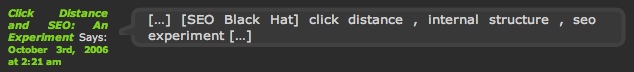
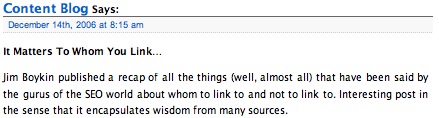
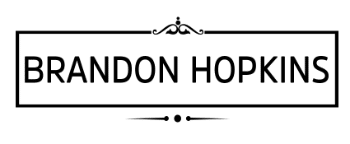

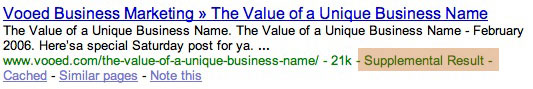


Recent Comments