I’ve been using iMacros a lot lately and absolutely love it! Here is a quick and easy snippet of code to set your variable to be a random number between X and Y.
URL GOTO=http://www.graphpad.com/quickcalcs/randomN1.cfm
TAG POS=1 TYPE=INPUT:TEXT FORM=NAME:CFForm_1 ATTR=ID:low CONTENT=1
TAG POS=1 TYPE=INPUT:TEXT FORM=NAME:CFForm_1 ATTR=ID:hi CONTENT=10
TAG POS=1 TYPE=INPUT:SUBMIT FORM=NAME:CFForm_1 ATTR=NAME:Random
TAG POS=18 TYPE=TD ATTR=TXT:* EXTRACT=TXT
'
SET !VAR1 {{!EXTRACT}}
SET !EXTRACT NULL
This bit of code will choose a random number between 1 and 10 (you can change the high and low number on lines 2 and 3), extract that random number then set your random number into an iMacros variable !VAR1. It then erases the !EXTRACT so you’re ready to move onto something else.
You can then use !VAR1 anywhere else you need to use that random number. You can even use it multiple times!
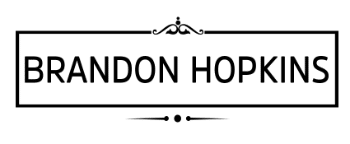


Recent Comments